In the ever-evolving landscape of digital creativity, the emergence of AI image generators has revolutionized the way we conceptualize and produce visuals. Among the myriad of options available, we delve into the intricacies of some leading platforms – Visme, DALL-E, Crayon, Midjourney, Jasper Art, NightCafe, Deep AI, Runway AI, Bing Image Creator, DreamStudio, Wombo Dream, Fotor, and Hotpot.ai. Let’s explore their features, applications, pros, and cons to help you navigate the dynamic realm of AI-generated images.
1. Visme: Transforming Ideas into Visual Masterpieces
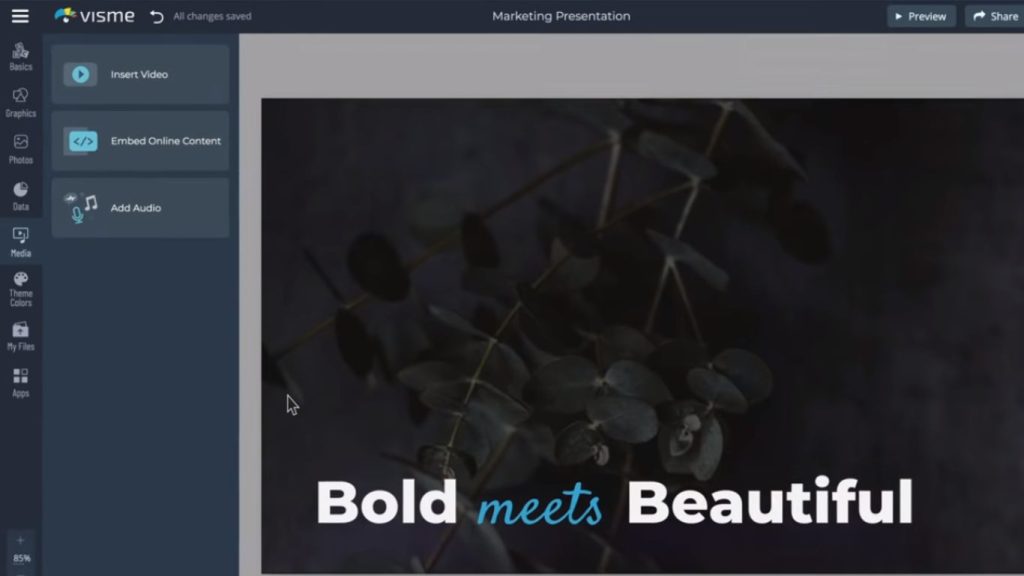
Visme’s Text-to-Image generation tool stands out for its user-friendly interface, powerful capabilities, and seamless integration into diverse projects. It allows users to effortlessly convert plain text into captivating visuals without the need for extensive design expertise.
AI-Generated Images in Projects
Beyond its image generation prowess, Visme serves as an all-encompassing tool for content authoring and design. Users can seamlessly incorporate AI-generated images into various projects, such as presentations, infographics, social media graphics, and more. The synergy between AI graphics and diverse content types offers limitless creative possibilities.
Access to a Full Suite of AI-powered Tools
Visme distinguishes itself by providing users access to a comprehensive suite of AI-powered tools, including the Visme Brand Design Tool, Visme AI Text Generator, and Visme AI Image Editor. These tools empower users to refine and enhance their visual content, ensuring a seamless and efficient creative process.
Pricing
Visme offers a free plan for basic usage, making it an affordable solution for individuals and small teams. Premium plans, with unlimited prompts and advanced features, cater to larger enterprises with complex design needs.
Pros
- Limitless design possibilities with a variety of creative outputs.
- Inclusive suite of AI-powered tools for enhanced creativity.
- Extensive template library for diverse visual content creation.
- Motion and interactivity options elevate user engagement.
Cons
- Free accounts have limitations on the number of prompts.
2. DALL-E: Crafting Realistic Imagery through Deep Learning
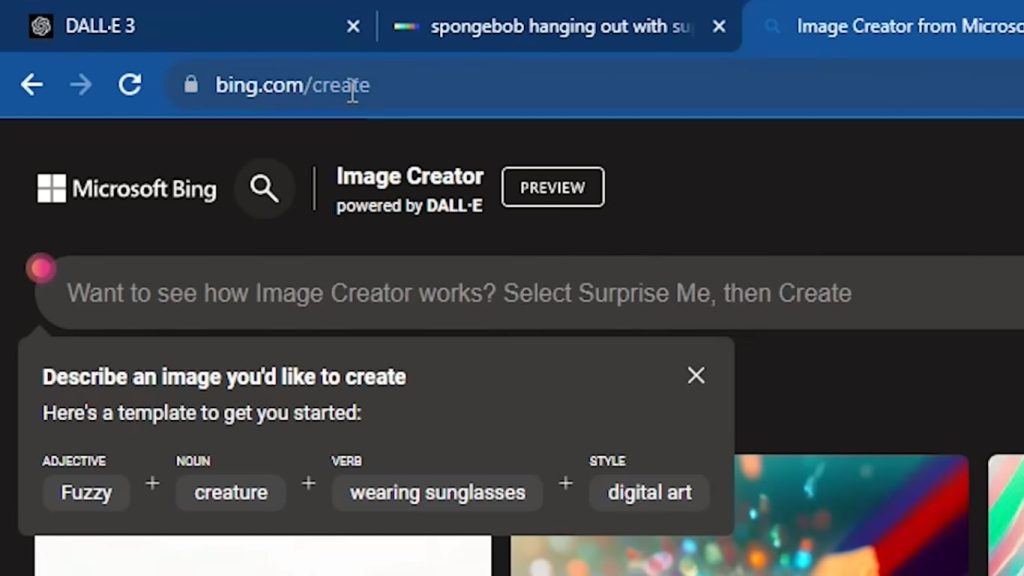
DALL-E and DALL-E 2, open AI image generators, leverage deep-learning models to transform textual prompts into detailed and realistic digital images. These tools offer unparalleled control over generated images, making them favorites among designers, artists, and AI enthusiasts.
Who Is It For?
Ideal for individuals seeking copyright-free, detailed AI-generated art from textual descriptions.
Pricing
DALL-E offers plans based on pixel resolutions, ranging from $0.02 to $0.016 per image.
Pros
- Swift image creation in less than a minute.
- Customizable images based on text prompts.
- Accelerates iteration of new and existing images.
Cons
- Some users find the realism of DALL-E 2 images not sufficient.
- Accuracy depends on well-defined prompts.
- High-resolution images can be expensive.
3. Craiyon: Bridging the Gap Between Text and Visuals
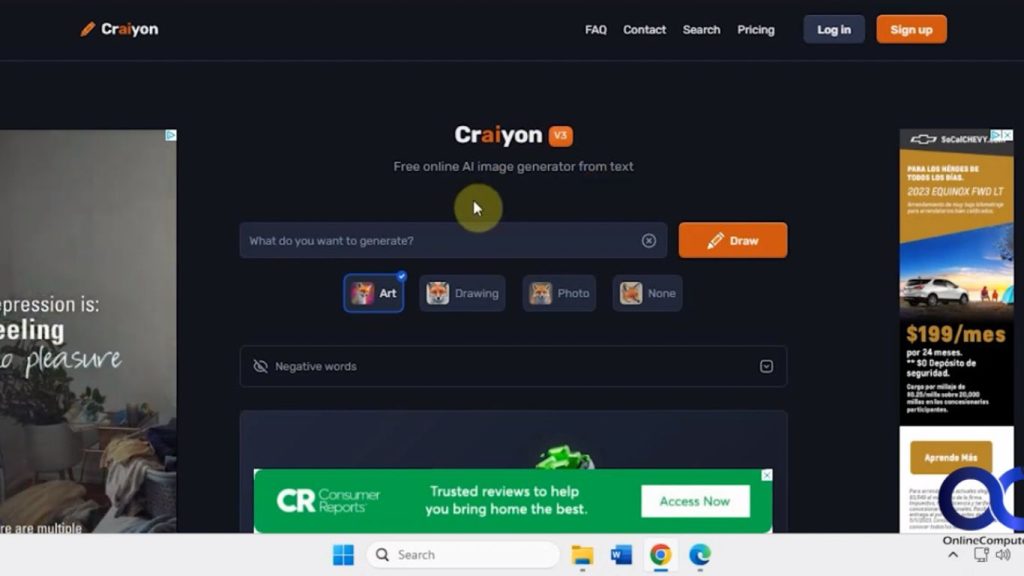
Craiyon, an AI model previously known as DALL-E Mini, creates images from text prompts. It caters to professionals in marketing, graphic design, fine art, and enthusiasts exploring AI image generators.
Who Is It For?
Suited for professionals in marketing, graphic design, fine art, and AI enthusiasts.
Pricing
Craiyon offers a subscription-based model, ranging from $5/month to $20/month (billed yearly).
Pros
- Free plan for generating nine-image sets.
- Customizable search results using “negative” words.
- User-friendly interface.
Cons
- Substandard image quality at times.
- Watermarked images and ads in the free plan.
- Limited professional-looking images for business use.
4. Midjourney: Crafting Artistic Digital Illustrations
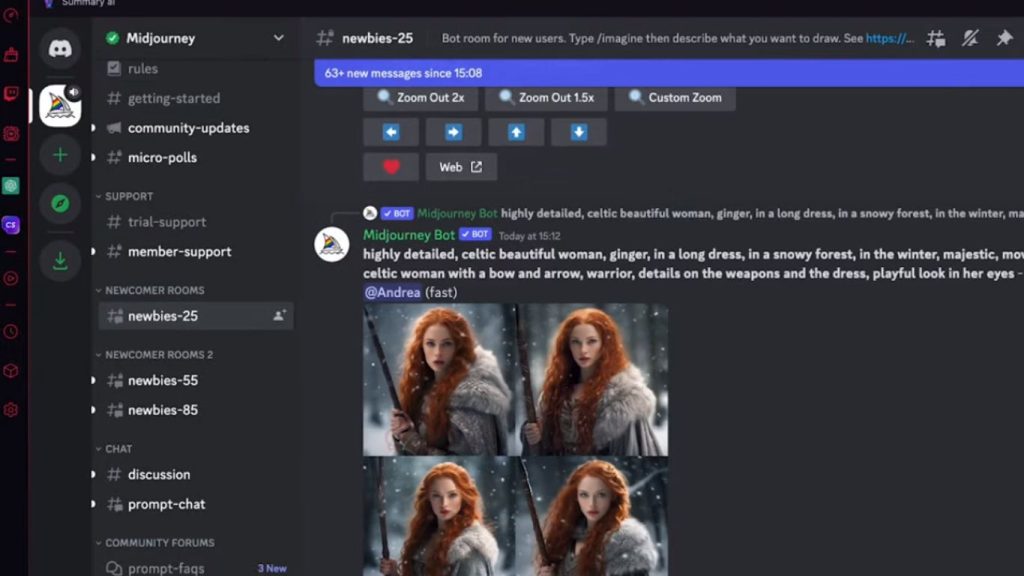
Midjourney, a rising star among AI image generators, specializes in generating digital artwork resembling hand-drawn illustrations. It caters to professionals, hobbyists, educators, game developers, concept artists, and storytellers.
Who Is It For?
Ideal for a diverse range of users, including professionals, hobbyists, educators, game developers, and concept artists.
Pricing
Midjourney offers monthly plans ranging from $10 to $120, with promotional free periods.
Pros
- Customizable details within generated artwork.
- Variations of a single artwork for endless creative possibilities.
- User-friendly interface with no coding required.
Cons
- Customer support was reported to be somewhat slow.
- Output resolution may vary, posing challenges for certain projects.
- The premium model may lead to higher expenses for heavy use.
5. Bing Image Creator: Transforming Descriptions into Realistic Visuals
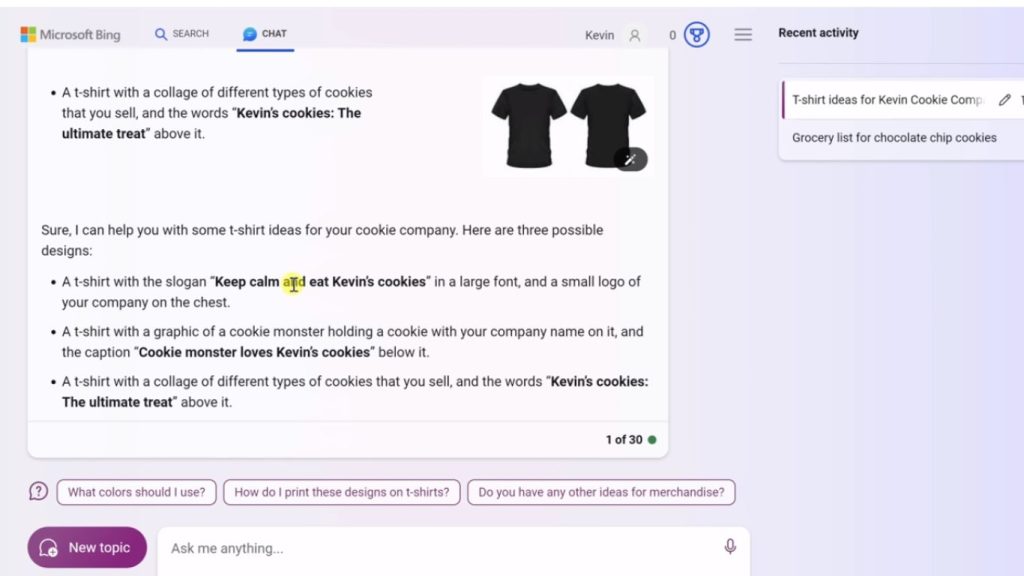
Microsoft’s Bing Image Creator, built on Dall-E technology, enables the generation of realistic images from descriptions. Accessible directly from Microsoft Edge, it caters to graphic designers, hobbyists, and artists.
Who Is It For?
Ideal for graphic designers, hobbyists, and artists seeking to transform images into geometric representations.
Pricing
Bing Image Creator is currently free, making it accessible for artists and hobbyists.
Pros
- Effortlessly turns images into abstract art.
- Excellent for creating instant website graphics, social media, or digital art presentations.
- No costs involved, making it great for experimentation and learning.
Cons
- Specific and non-variable style limits creative purposes.
- Lack of further tuning or detail-level morphing.
- Absence of customer support due to being a free tool.
6. DreamStudio by Stability AI: Crafting Interactive Scenes with Precision
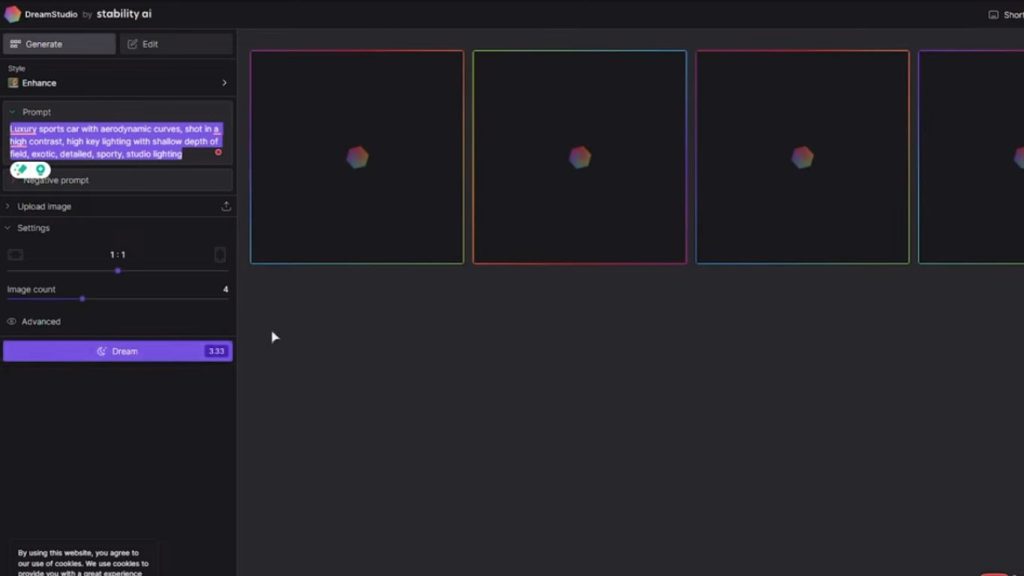
DreamStudio by Stability AI offers an innovative platform for creating interactive scenes with detailed layers of enhancements. It caters to creative illustrators, game designers, and ad agencies seeking advanced graphic compositions.
Who Is It For?
Best used by creative illustrators, game designers, and ad agencies aiming for advanced graphic compositions and valuable prototypes.
Pricing
DreamStudio offers both free and premium access plans, with premium billings available upon request.
Pros
- Heightened innovation with complex layering and detailing capabilities.
- Exceptional for realistic visual presentations and simulations.
- Room for interactive personal creations.
Cons
- Detailed navigation maps may be overwhelming for beginners.
- Higher-resolution creations may take more time and resources.
- Pricing details for premium functions are not readily available.
7. Wombo Dream: Pushing the Boundaries of Artistic Expression
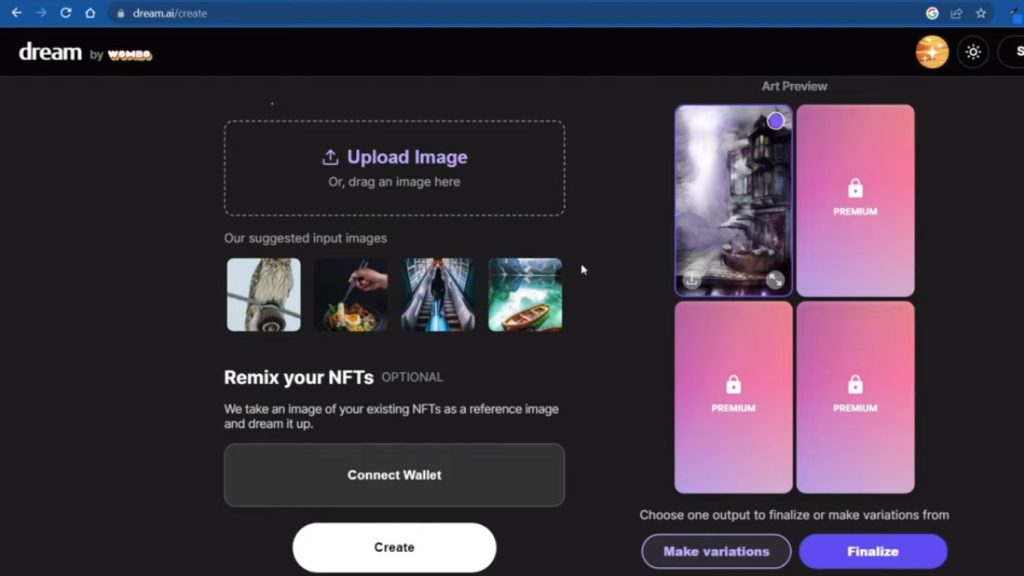
Wombo Dream stands out as an AI solution focused on creating thought-provoking, surreal, and aesthetically interesting artwork with the click of a button. Its primary focus on art creation and manipulation sets it apart.
Who Is It For?
Suitable for artists, illustrators, and enthusiasts pushing the boundaries of imagery and seeking efficient creation of unique visual content.
Pricing
Wombo Dream adopts a freemium model, with premium access offering advanced features at a monthly fee.
Pros
- Seamless generation of intriguing artworks.
- Increased creative freedom with a blend of reality and abstract expression.
- Comfortable and user-friendly interface.
Cons
- Generated images are abstract, limiting practical applications.
- Focus on unconventional art may limit wider uses.
- The freemium model restricts certain features for non-paying users.
8: Fotor: A Versatile Online Photo Editor with AI Image Generation
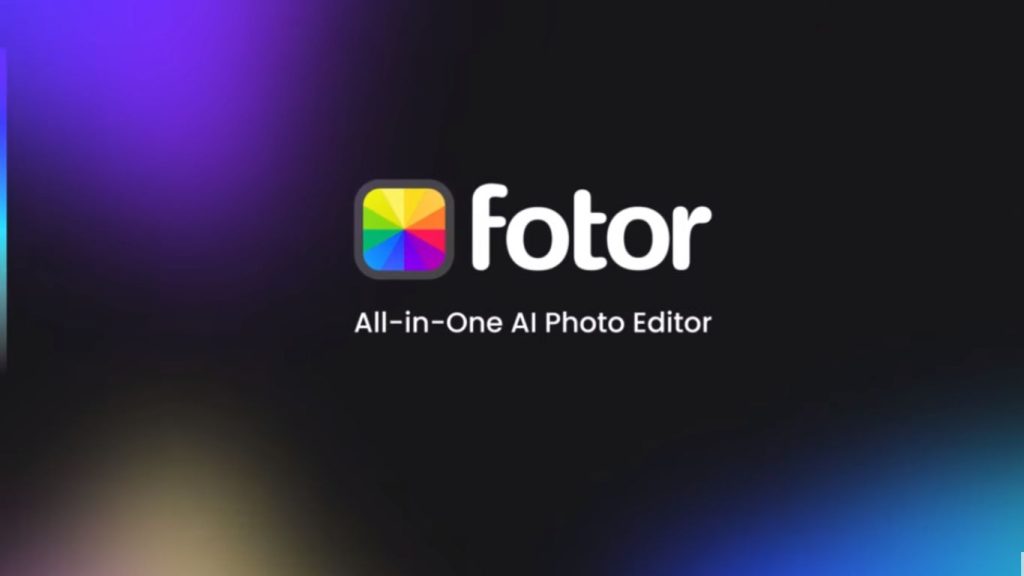
Fotor, known for its online photo editor, has ventured into the realm of AI image generation in 2022. Continual updates ensure a top-notch AI generation experience, offering a clear interface and various AI styles.
Who Is It For?
Fotor’s AI photo generator caters to users of all levels, especially beginners, with its easy-to-use interface and swift generation process.
Pricing
Each generation costs 1 credit, with two model versions available in the “From Text” mode – M-1-Basic and M-2-Stable.
Pros
- Continual updates for an excellent AI generation experience.
- Clear interface for quick understanding of AI image generation tools.
- Customization tools for optimal output quality.
Cons
- Style options are specific, reducing creative range.
- Lack of detailed tuning or morphing options.
- A free tool without detailed customer support.
9: Hotpot.ai: Surprising Image Generation Experiences
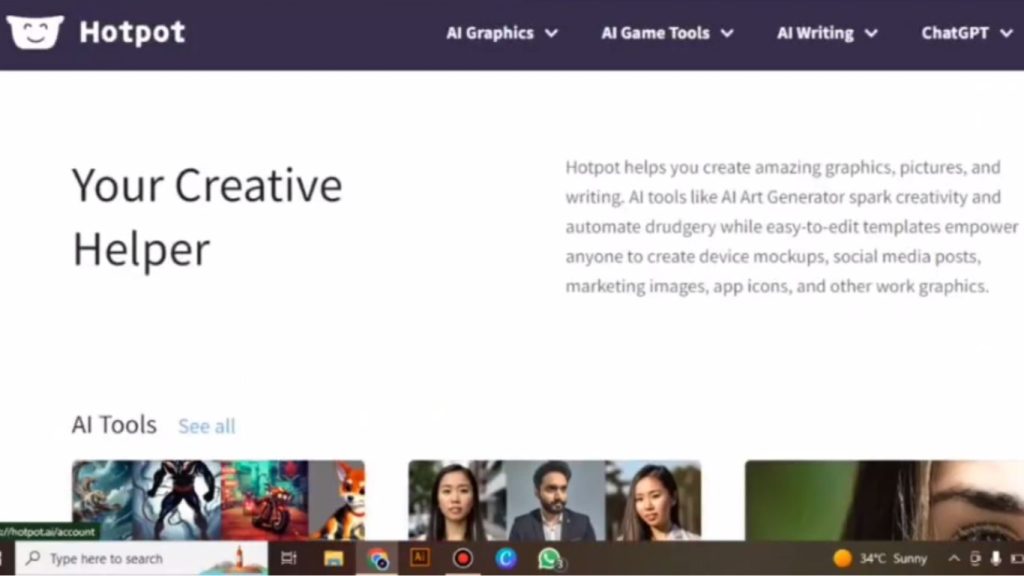
Hotpot.ai, a popular AI image generator, offers surprising image-generation experiences without the need for logging in. With diverse styles and unique features like “Icon Flat,” it caters to a broad range of users.
Who Is It For?
Ideal for users seeking easy and neat AI tools for image generation without the hassle of logging in.
Pricing
Hotpot.ai offers a range of styles for free, with premium access to advanced features.
Pros
- Direct usage without logging in for a streamlined experience.
- Unique “Icon Flat” style for practical use in creating icons.
- “Seed Image” services for mimicking the style of uploaded images.
Cons
- Limited styles compared to other generators.
- The freemium model restricts certain features for non-paying users.
- May require additional purchases for continuous or intense usage.
10. Jasper Art: Crafting Picturesque Landscapes and Portraits
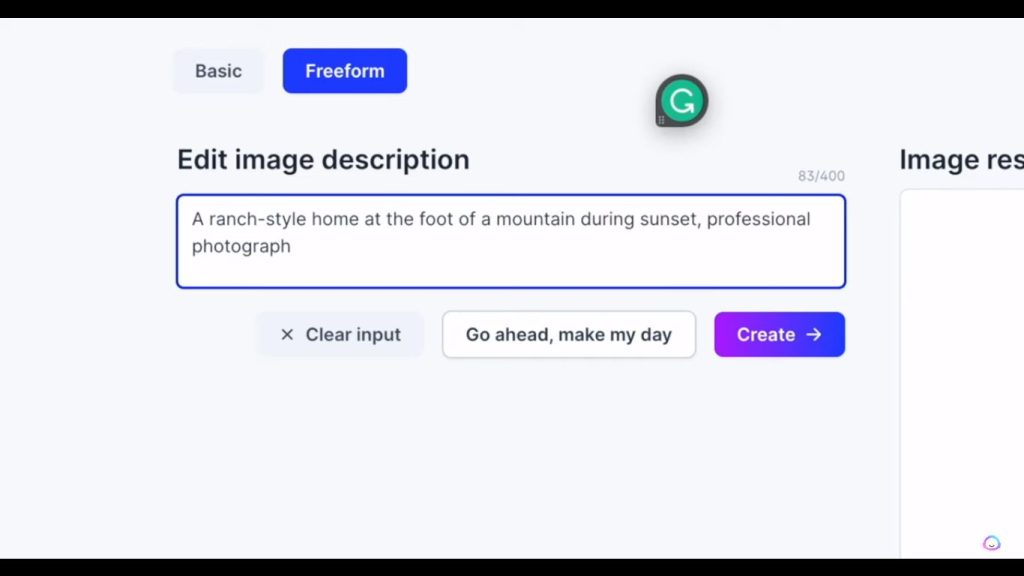
Jasper Art focuses on creating picturesque landscapes and portraits based on textual input. It excels in producing variations of original arms, offering unique and artistic visual outputs.
Who Is It For?
Best suited for users interested in creating artistic landscapes, portraits, and abstract digital art.
Pricing
Jasper Art operates on a freemium model, with pricing starting at $20/month per active team member.
Pros
- Fantastic for landscape and scenic art reproduction.
- Users can influence style, texture, palette, and atmospheric conditions.
- Simple and intuitive user interface.
Cons
- Limited options for professional-looking images for business use.
- High-quality images may require tier subscriptions.
- Conversion from text prompt to image may take longer.
11. NightCafe: Elevating Creativity with 3D Visuals
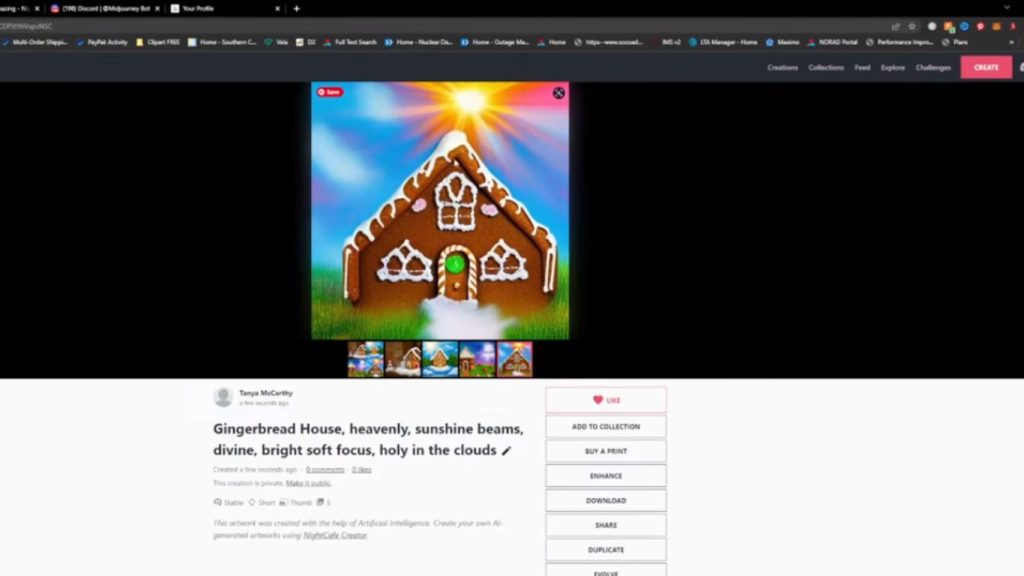
NightCafe stands out as an AI image generator that goes beyond traditional visuals, enabling the creation of 3D scenes. Its algorithms intuitively understand artistic intent, making it ideal for artists, designers, and creative enthusiasts.
Who Is It For?
Ideal for creatives, digital artists, and game designers aiming to create complex, dynamic visuals and 3D settings.
Pricing
NightCafe offers credit-based monthly packages: Hobbyist ($9.99/month), Enthusiast ($19.99/month), and Artist ($49.99/month).
Pros
- Creation of 3D scenes, unique compared to competitors.
- Direct manipulation of “genes” for detailed customization.
- Advanced users can explore creative possibilities.
Cons
- The slight learning curve for non-tech-savvy users.
- 3D landscapes and scenes can be time-consuming.
- More expensive subscription plans may not be affordable for everyone.
12. Deep AI: Empowering Digital Content Creation

Deep AI emerges as a robust AI image generator and editor, allowing users to create unique images using text inputs. Its API facilitates integration into applications, making it valuable for artists, designers, and marketers.
Who Is It For?
Best for those expanding digital content in blogs or designers seeking visual inspiration based on specific textual prompts.
Pricing
Deep AI offers two payment plans: a Pro plan starting at $4.99/month and a pay-as-you-go plan starting at $5 for every 100 API calls.
Pros
- Excellent for large-scale operations with a robust API.
- Efficient handling of large, bundled projects.
- High-quality results from simplistic text prompts.
Cons
- Technical implementation may be intimidating for non-tech individuals.
- Pricing based on a pay-per-request model may seem expensive.
- Interaction/intuition levels are relatively low due to API-based generation.
13. Runway AI: Merging Live Video and Image Synthesis for Real-time Creativity
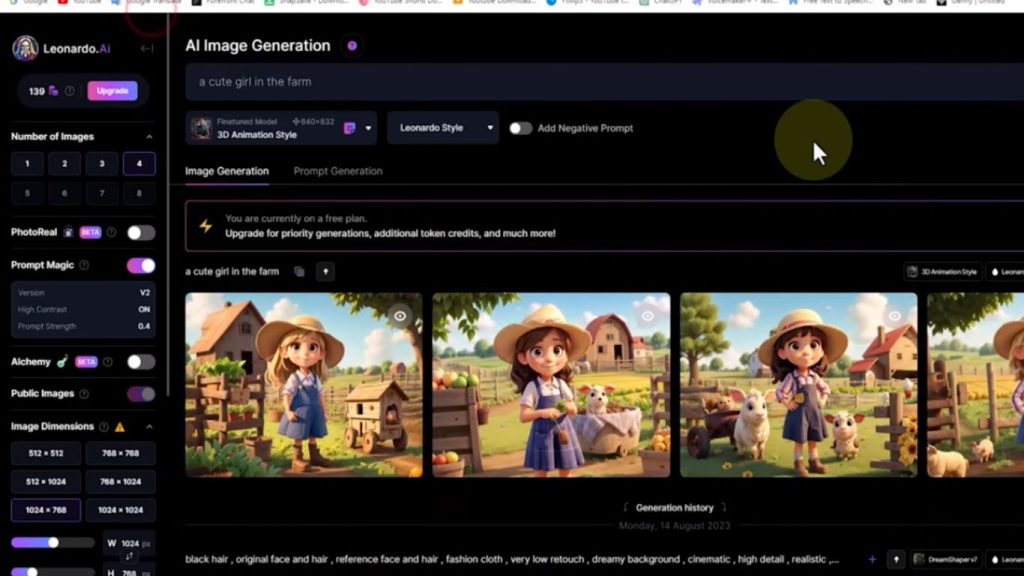
Runway AI distinguishes itself with a hybrid approach, combining live video, image synthesis, and video synthesis for real-time, interactive explorations.
Who Is It For?
Advantageous for freelancers, content creators, designers, and artists venturing into adaptive real-time generation.
Pricing
Text-to-image generation costs 5 credits, with credits available in packs starting from $10 for 1000 credits.
Pros
- Cohesion of various AI-generated art practices.
- Special options include real-time, live video synthesis.
- User interface, code, and runtime environment for varied creation methods.
Cons
- Advanced features may be challenging for beginners.
- Additional credits are required for continuous usage or intense tasks.
- Powerful computing device recommended for optimal functioning.
Conclusion: Navigating the AI Image Generation Landscape
In conclusion, the world of AI image generators offers a plethora of options catering to diverse needs and preferences. From the versatile capabilities of Visme to the intricate artistic outputs of Midjourney, and the surreal creations of Wombo Dream, each platform brings a unique flavor to the creative process. Whether you are a seasoned professional or a beginner exploring the realms of AI-generated art, there is a tool tailored to suit your needs.
As technology continues to advance, these platforms are likely to evolve, introducing new features and pushing the boundaries of what is possible in the realm of digital creativity. Stay tuned to the dynamic landscape of AI image generators, and unleash your creativity with these powerful tools.




